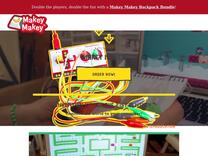Announcing New Classes for Makers At Home! – Joylabz Official Makey Makey Store https://makeymakey.com/blogs/blog/announcing-new-classes-for-makers-at-home
Last week we soft released our first class in a series of maker classes designed for students who have already explored our beginner course, but now want to go a little further in making fun inventions to use with Makey Makey at home. This is series of classes for students who’ve finished our Beginner Level Makey Make
final maker class, you will be challenged to create your own invention for someone else